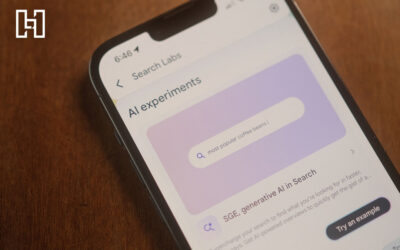With nearly two-thirds of web searches taking place on Google, it’s never been more important for your business to be front and center in Google’s local search results. It’s not just about having your website and local business listings prominently displayed in search. Your local business also needs Google reviews to improve search visibility and sway potential customers into visiting your location or picking up the phone.
While Google hasn’t explicitly stated that reviews hold weight in web search, it’s possible that Google picks up the content of reviews and uses that content in some capacity, which could help your business get found more often in relevant local searches. But more importantly, Google reviews show potential customers what other people think of your business. They’re the modern-day equivalent of word-of-mouth advertising.
Whether or not your business currently has any Google reviews, you should be looking for ways to get more. Below are three ways you can drive current customers to fill out a Google review for your local business.
Providing Directions for Filling Out Reviews
Before you start directing current customers to leave a local business review, create a set of instructions that can be included in a handout, an email, or on a webpage (and make sure they’re consistent). The directions for leaving a Google review are fairly simple, and they should get your customers from start to finish in as few steps as possible. Your directions, which will change depending on mobile and desktop use, should follow these steps:
Directions to Leave Google Reviews on Desktop
1. Go to Google.com
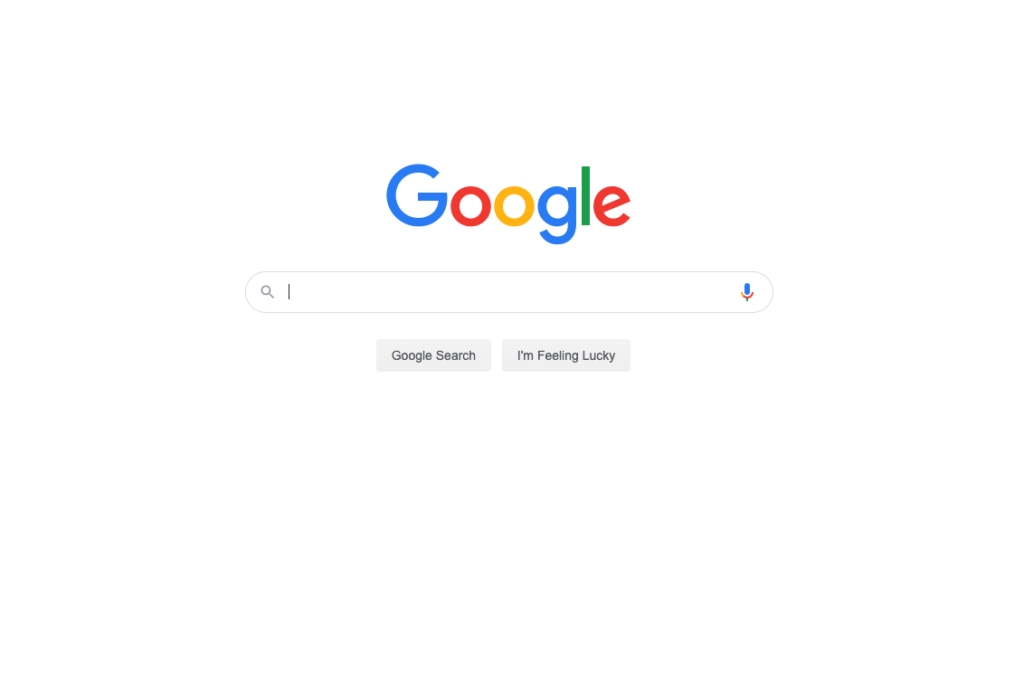
2. Search for the business you wish to review.

3. In the right-hand knowledge graph, click “Write a Review”*
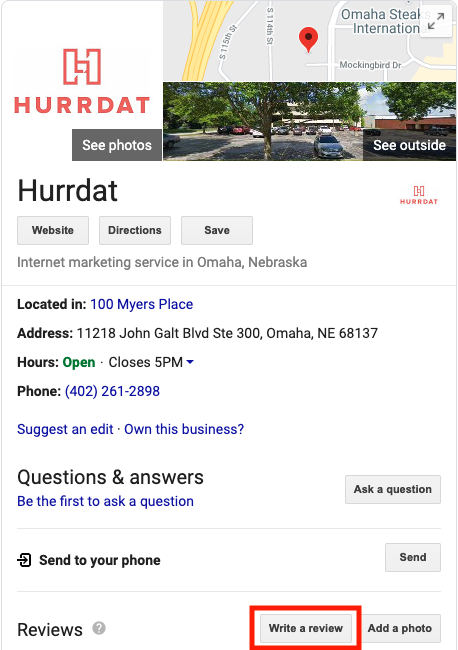
*This option will change if customers don’t search directly for your business name. Explicitly state that they need to search for your actual business name.
4. Select the number of stars you want to leave for the business, as well as choosing ways to describe the way you felt the business helped you.
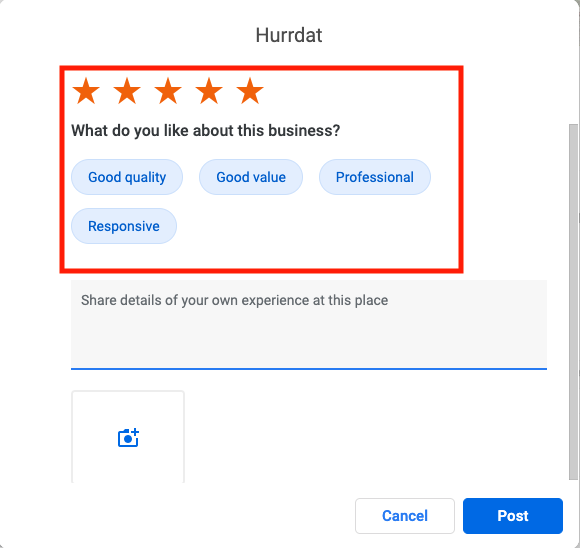
5. Leave a review of the business. Be sure to ask your customers to leave more than just a star rating and encourage them to provide feedback so that you and other customers can see why they chose to leave the star rating that they did.
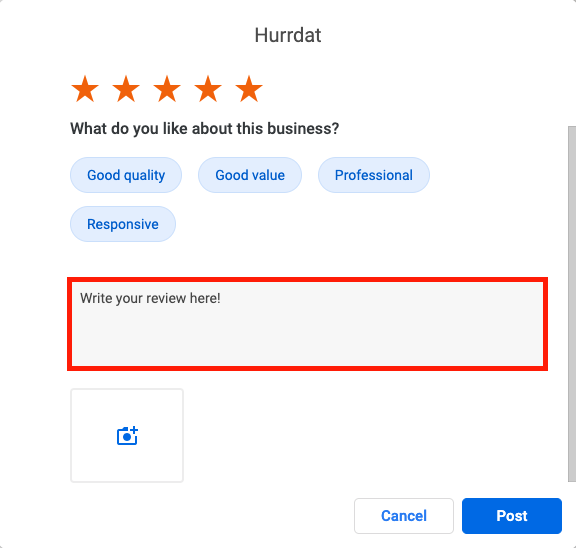
6. Finally, click “Post”!
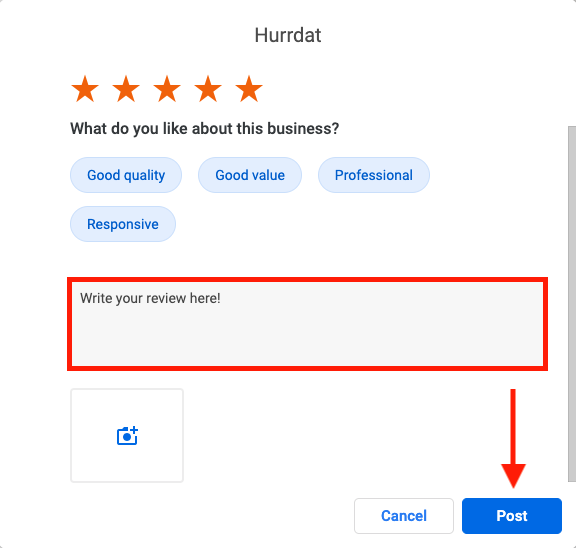
Directions to Leave Google Reviews on Mobile
1. Download and/or Open Google Maps*
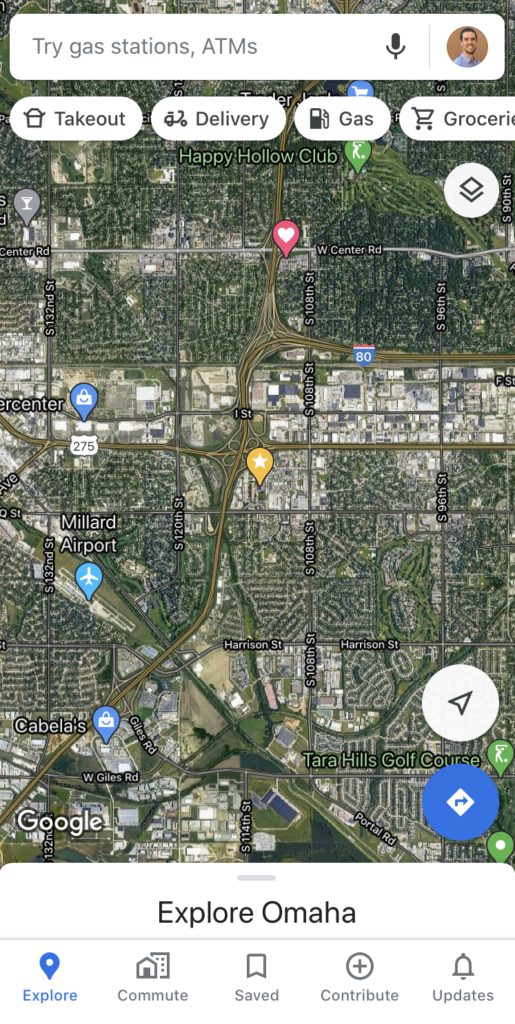
*Users can also follow these same instructions to leave a review through Google’s mobile browser.
2. Search for the business you want to review.
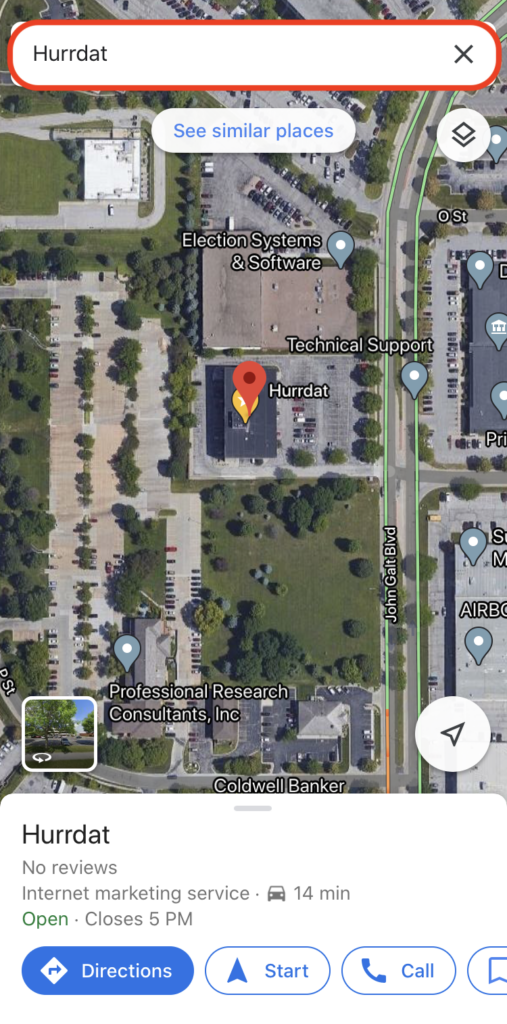
3. Open the knowledge graph by pulling the business up from the bottom of the screen.
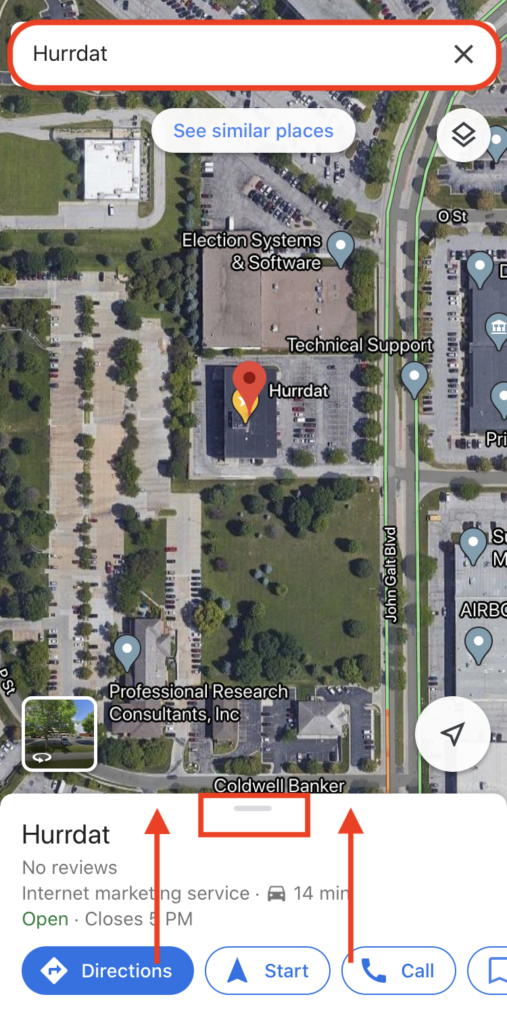
4. Scroll down to find the review section, it will appear with blank stars to fill in.
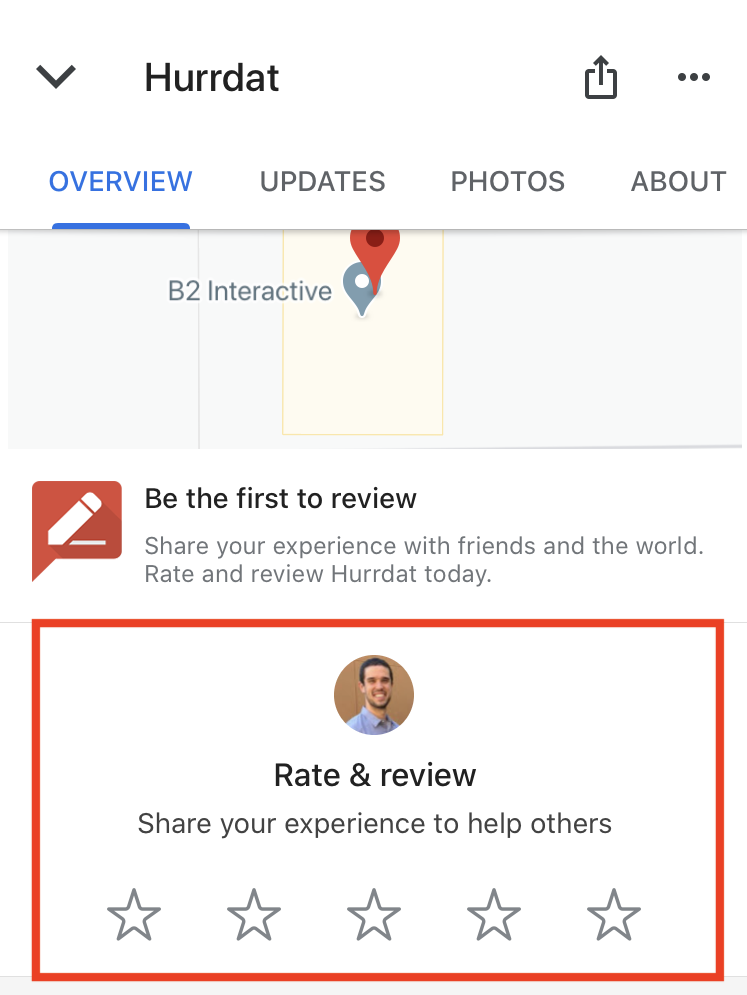
5. Choose the number of stars you want to give the business and type out your review!
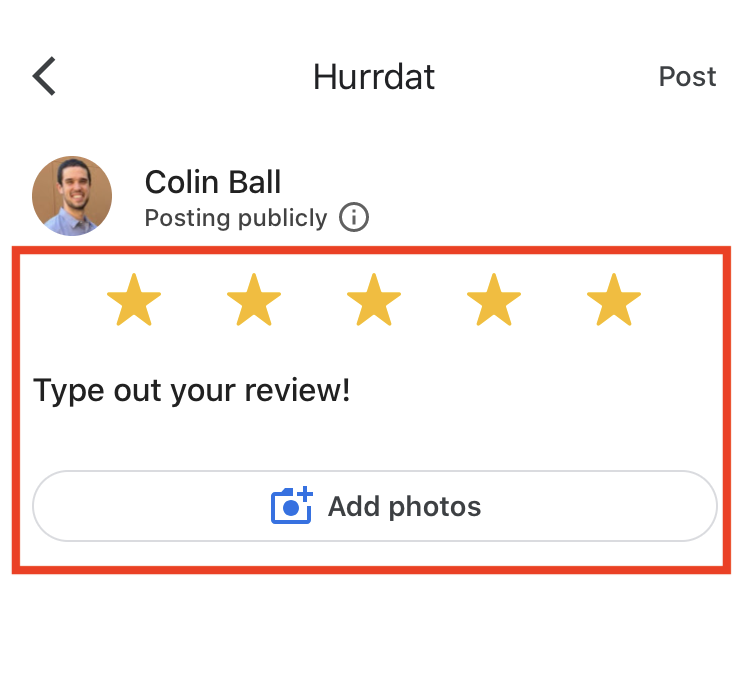
6. Last but not least, hit “Post”!
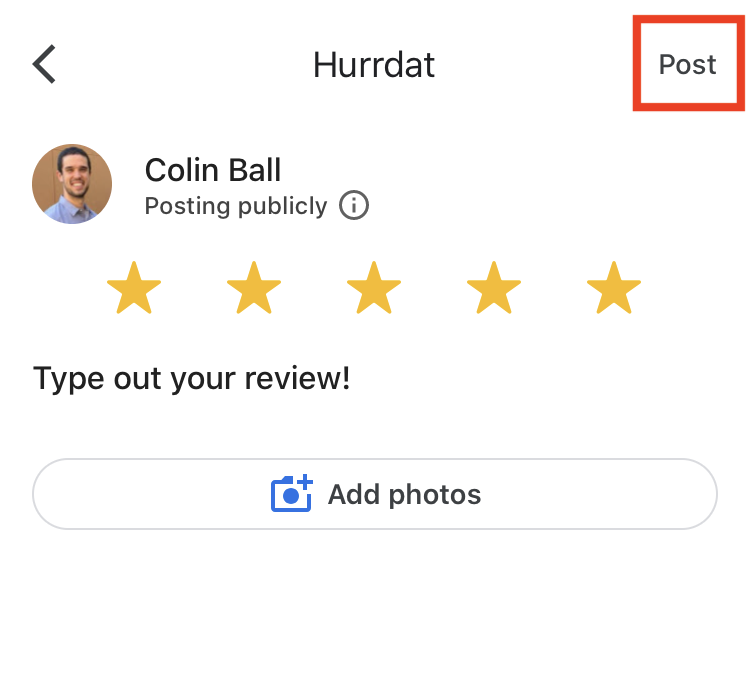
Getting Google Reviews via Handout
Creating handouts that outline instructions for how to write a Google review works well for businesses that primarily have face-to-face interaction with customers. It’s similar to grocery stores and restaurants including a phone number or website at the bottom of receipts that customers can use to complete a survey.
With a handout, whether it’s just a business card or a small pamphlet, customers have all of the information needed to complete a review of your business, and it gives them the freedom to leave a review on their own time. Of course, you’ll have a few customers who will ignore the handout entirely. But others could hop on their phones right after leaving your location to leave a review, or they’ll leave a review a few days or weeks later.
Getting Google Reviews via Email
As more businesses collect customer emails at the point of sale, an easy way to get customers to leave reviews of your business on Google is to send a “Thank You” email.
The email you send shouldn’t be full of text or images. It should be simple and to the point. Remember: Your goal is to get a review on Google, and an email provides a direct link to the review process.
You want your email to be simple and explain exactly what you want a customer to do because it covers just what’s needed. Ensure that it’s easily viewed across all devices, explains the email’s intent up front, provides a link to the review page, and gives directions on how to leave a review.
Getting Google Reviews via Landing Page
The final option for how businesses can get more Google reviews is through their websites. By creating a specific landing page on your website for customer reviews, you can get instant feedback from any customer who visits your website or who’s led to the review page via email.
Your landing page, like an email, should be simple. The goal is to get customers to leave a Google review, not learn more about your business. You’ll also need to have the proper links to your Google My Business page or use a Google widget so any review a customer leaves on your webpage transfers to Google.
Keep looking for new ways to capture Google reviews, and let us know what ways work best for you. We’d love to hear about the unique strategies you’ve used to get more Google reviews for your local business!
If your business needs help improving visibility in local search engine results, our Website & Local SEO Solution could help.