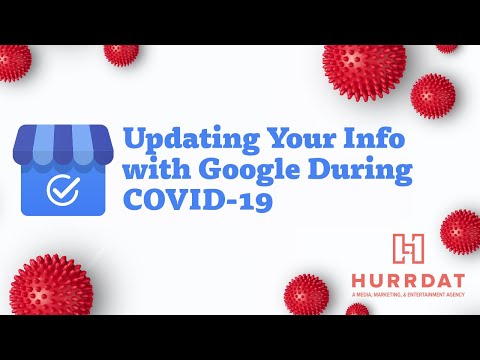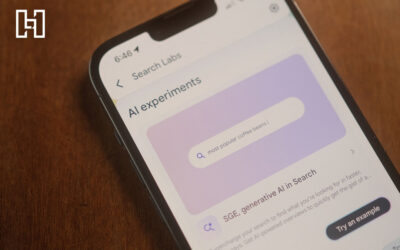If your business has been affected by COVID-19, it’s important to provide the most accurate information to your customers by updating your Google My Business profile. However, this weekend, Google made some noteworthy changes to Google My Business functionality to make things easier for businesses.
Important Google My Business Changes You Should Know
Due to COVID-19 (aka coronavirus), Google has taken measures to protect its team by reducing the size of their support staff and prioritizing updates to critical health-related businesses. These measures have resulted in some temporary limitations and delays for all other businesses. Here’s what you can expect with Google My Business during this time…
Google Reviews Are Disabled
According to Google’s Help Doc, new reviews, replies to reviews, and new Q&As will be unavailable. Users are still able to write a review; however, it will not be visible publicly. It’s not yet known how or when these reviews will be made visible once limited functionality is restored.
Google Q&A Is No Longer Visible
Another significant change is that the Q&A section has been removed from Google My Business profiles. Since this section is no longer visible, users are unable to post new questions and businesses are unable to post answers.
Google Is Prioritizing Certain Listings, Claims & Verifications
New Google listings, claims, and verifications for critical health-related businesses will be prioritized and manually reviewed by the Google support team. All other types of businesses will be prioritized secondary and should anticipate delays for publication.
Google Will Allow Certain Business Information Edits
Google’s support team will prioritize their review and approval of edits for health-related businesses. For all businesses, they will also prioritize changes to:
- Open & Closed Hours
- Special Hours
- Temporary Closures
- Business Descriptions
- Business Attributes (Tags)
What Your Business Should Do Today
If you’re a business owner and you’re wondering what you can do to keep your customers informed of any changes to your business information during this time, follow these guidelines.
Make Updates to Business Hours
There are three options available in Google right now for businesses to choose from that will allow them to update hours accordingly. Depending on your situation, you can make the following changes.
- Open: If your business is open but following new business hours, use the hours field to extend or update operating hours. Do not mark all days as closed, as this will remove hours from the Google My Business listing, and it will become unclear if the business is open or closed.
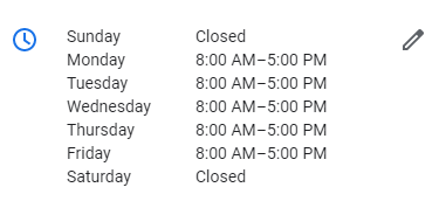
- By Appointment Only: Use the business description to let your customers know that you’re available by appointment only. Let your customers know if you can serve them online or through a virtual appointment.
- Temporarily Closed: Google has enabled a new feature for certain businesses that allows business owners to mark their business as temporarily closed. If you do not have this feature available, please follow the above recommendations for updating your business hours.
Do NOT Mark Your Business as Permanently Closed
Whatever you do, make sure you do not select the option to “Mark as Permanently Closed” in your Google My Business profile. This feature will remove your business permanently from Google Search and Google Maps.
Utilize Google My Business Descriptions & Posts
Let your customers know if your business operations are affected by COVID-19 by leveraging your Business Description field and through creating Google My Business Posts. Large corporations have done this already. Take a look!
From Chick-Fil-A
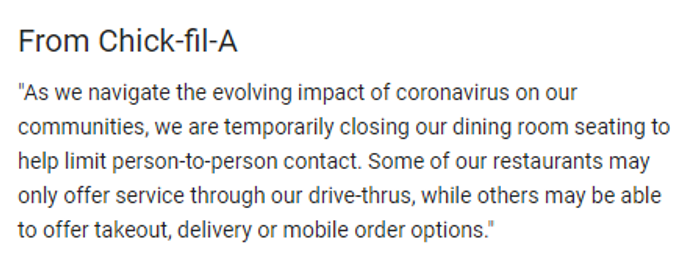
From McDonald’s
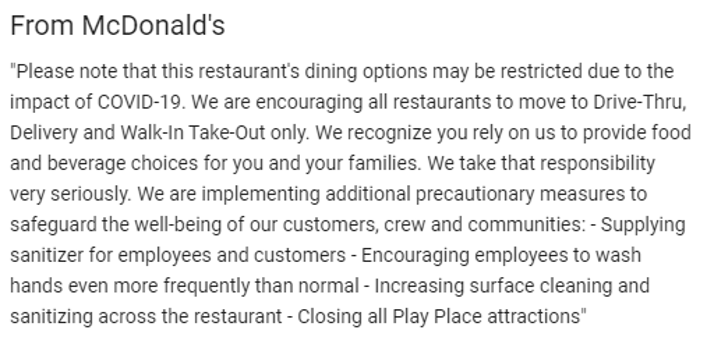
Whether or not you’ve updated your Google My Business description or added a post yet, you should be sure that you’ve used the newly added COVID-19 Update GMB Post type to let customers know about changes to your business. It’s available within the “Create Post” option.
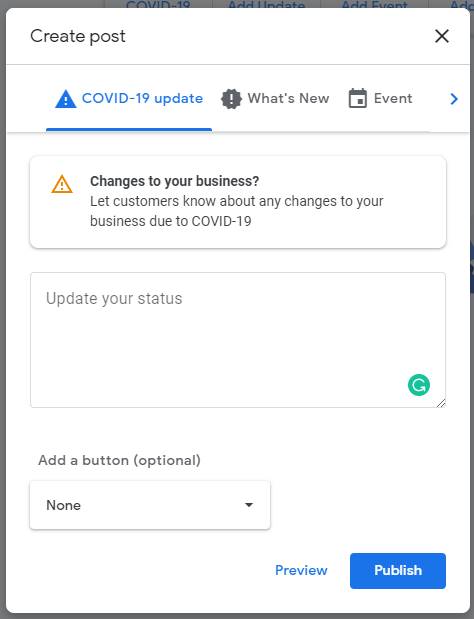
When updating your Google My Business description or writing your own Google My Business Post update, remember to:
- Note if hours are by appointment only, if online support is available, or if you’re offering virtual appointments.
- Provide delivery options, such as offering a no-contact delivery or note if takeout is available.
- Post changes to inventory or if key products are out of stock.
- Explain possible delays.
- Communicate extra precautions your business is taking, as well as additional services provided to the community.
If your business needs help during this time, Hurrdat is here to provide support. Contact us today if you need assistance making updates to your Google My Business listing!