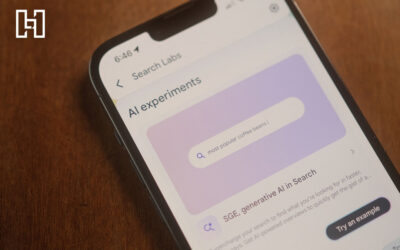SEO is constantly changing and to say that what you’re doing today will work six months from now, isn’t a sure thing. That’s why it’s important to know where to look for good information. Good SEO requires knowing what’s going on within the industry and adapting along with it. The best way to keep up to date with what’s happening and to stay ahead of the curve is to begin following some of the best experts online.
SEO Blog Feeds to Follow
The best SEO information is never found in just one place. Below, you’ll find a strong list of blog feeds from some of the biggest SEO sources online. If you’re not already – or if you’re just beginning to look for well-known and respected SEO experts – this list should serve as a jumping off point of blog feeds to add to your daily RSS reader.
Kissmetrics: https://blog.kissmetrics.com/feed/
Backlinko: https://backlinko.com/blog/feed
Bruce Clay: https://www.bruceclay.com/blog/feed/
Moz: http://feedpress.me/mozblog
SE Round Table: http://feeds.seroundtable.com/SearchEngineRoundtable1
Search Engine Land: https://searchengineland.com/feed
Search Engine Journal: http://feedpress.me/searchenginejournal
Search Engine Watch: https://searchenginewatch.com/feed/
SEM Rush: https://www.semrush.com/blog/feed/
Conductor: https://www.conductor.com/blog/feed/
How to Add Feeds to Your RSS Reader
Personal content curation has become a little bit difficult over the past few years, with the most notable event coming with the end of Google Reader, but viable options still exist to be able to get this information directly to your inbox each morning.
Aside from going to each website and signing up for email alerts to be delivered daily, your next best options come from Feedly and Feeder, two of the more popular RSS readers available today, as well as through keyword alerts provided in Google News. To begin adding content to your RSS reader of choice, you’ll first need to find the specific blog, category, or author feed that you want. The list we have provided are full blog feeds, which will provide you with more than SEO specific news.
Note: SEO benefits from almost every piece of digital marketing. It’s important to watch what’s changing with content marketing, local search, website design, etc., to be able to build a better SEO plan.
Adding to Feedly
Adding new websites to follow is quick and easy with Feedly. If you’ve chosen this as your main RSS reader and have an account, you’ll start by clicking “+Add Content” in the bottom left corner
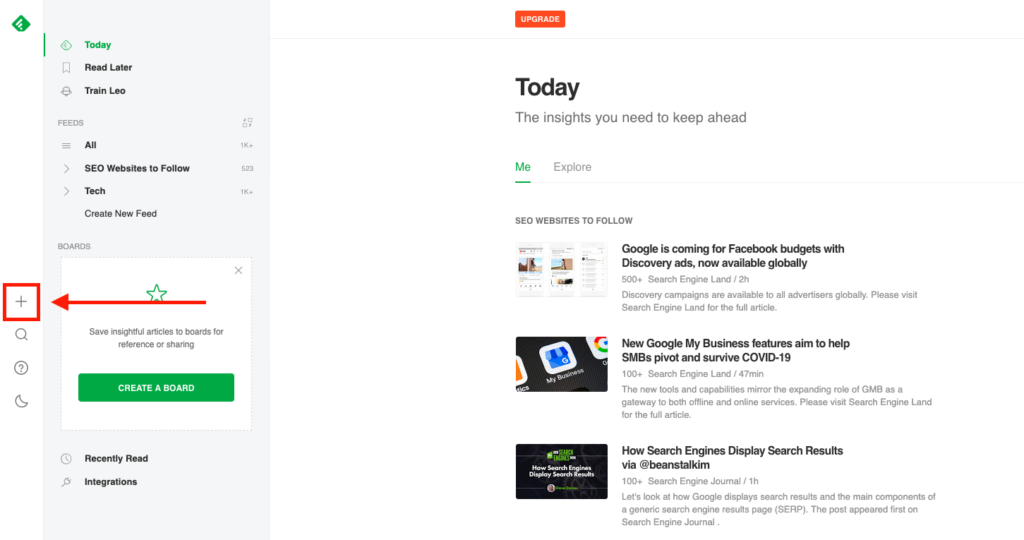
Next, choose which way you’d like to add content. Whether that’s through one of our specific URLs, a keyword you’d like to follow, or with a mass upload through an OPML file.
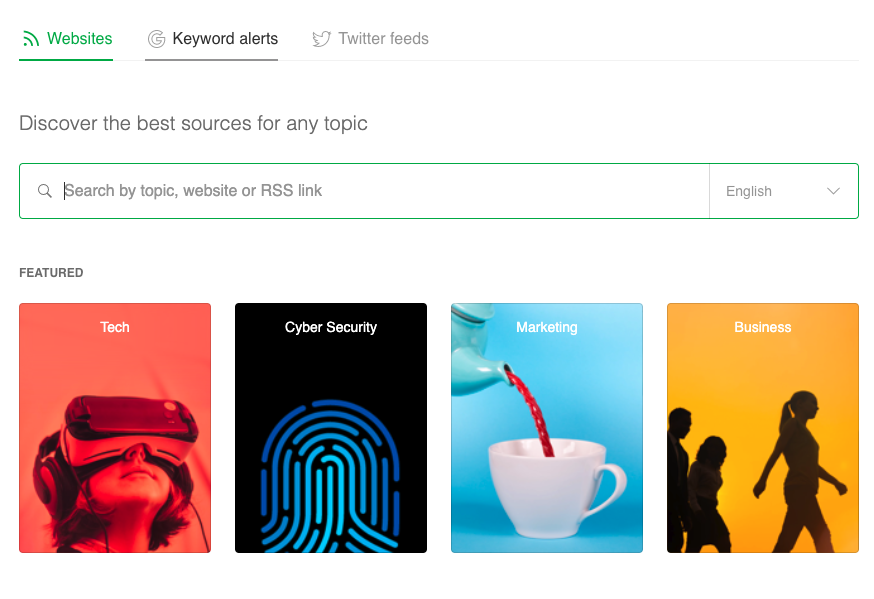
If you choose “Publications & Blogs” or “Keyword Alerts”, the next page you are taken to will allow you to quickly type or copy/paste the pages or keywords you want to follow and will automatically generate what you will then need to “Follow”.
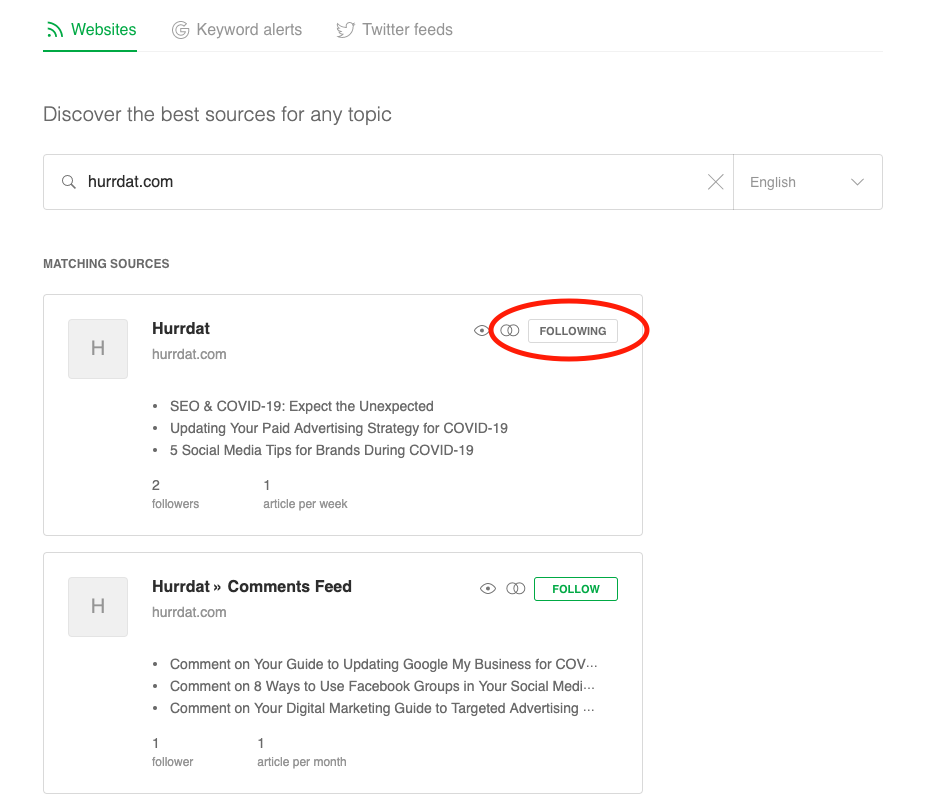
After you’ve chosen which items you want to follow, or you’ve uploaded an OPML file, your pages will be added to the sidebar. From there, you will be able to see the new articles that have gone up as well as an overview of how many articles you’ve left unread.
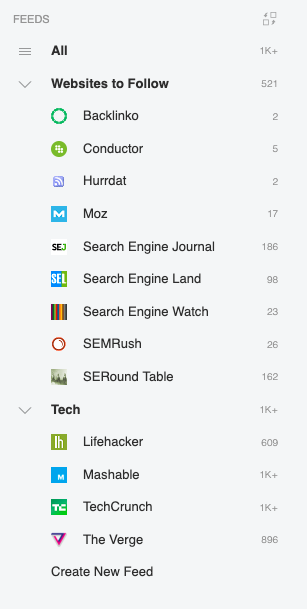
Don’t worry if you want to add any more pages later. You can keep organizing feeds among three categories* as you add items. (*Free Feedly accounts only have three folders available and a limited number of feeds to add)
Adding to Feeder
Similar to Feedly, Feeder does require an account to be created, but they also offer a Chrome Extension that adds a button to your toolbar. From the homepage, to add a new feed, you’ll choose either “Add Feed” or “Add Folder” to import single feeds or multiple from your OPML file.
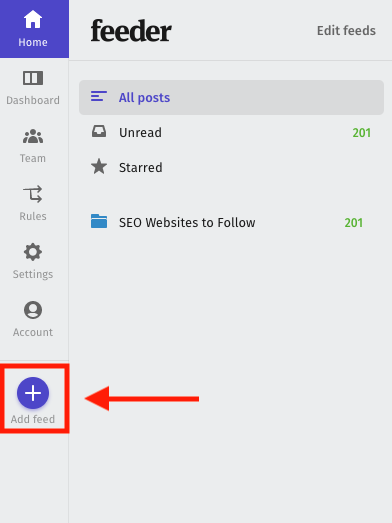
If you choose to add individual feeds, you’ll take one of the provided URLs above or the websites specific feed URL and search for it. Feeder will show you the available options, then click the main feed.
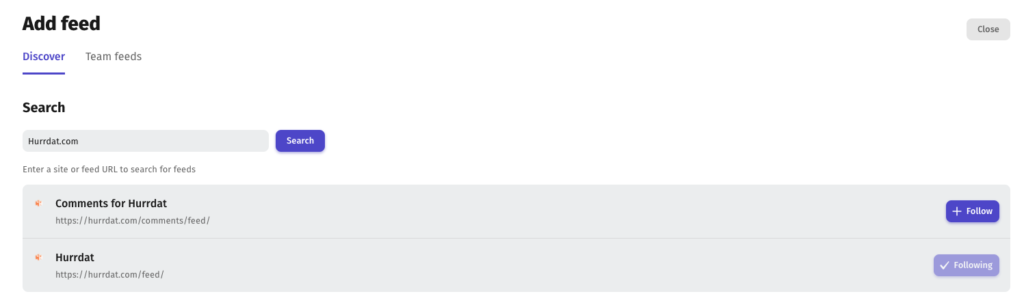
After adding all of the sites you want, those feeds will be added to your “Feeds” page to be easily accessed whenever you need them.
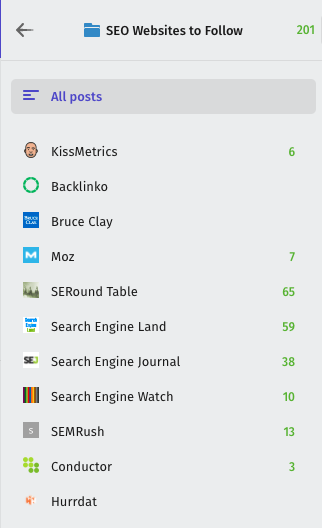
How to Create an OPML File
If you have never created an OPML file before and want to quickly upload numerous websites to follow, there are two simple options to doing this.
- You can use a simple online OPML generator. Add each URL on individual lines and hit “Generate”. You can then take that file and upload directly to your RSS reader.
- Build an OPML file yourself! Almost any text editor will give you the ability to build an OPML file, just be sure to save it as an eXtensible Markup Language file (.xml). Follow the instructions below and insert your own URLs to fit your needs.
<opml version=”2.0“></opml>